If you could give an average of the number of hours that you spend on a digital device each day, what would you say it is? This includes computers, laptops, mobile devices such as smartphones and tablets. Would you say it is two, three, four, five, six or more? According to The Vision Council, 60% of individuals throughout the country spend on average five-plus hours with their eyes staring at mobile devices. We at Dr. Amy Walden & Associates, your Lapel Eye Doctors, find that this percentage keeps increasing as more and more technology is added to our environment.
A vast majority of our lives are focused on a digital platform. Whether it is at work, where it is inevitable for some professionals to sit and work on a computer for the majority of their day. Or in our home, where we choose to stay connected to our family and friends. We are surrounded by technology and it seems we always will be. There are many benefits to having access to all of our mobile devices, but it can also be harming our eyes and also giving us other symptoms that are not always pleasant to experience.
A large percentage of people experience many draining symptoms after a long day’s work and or long periods of time on their smartphones. But many do not know that they may be experiencing Computer Vision Syndrome (CVS) and or digital eyestrain. CVS is a group of vision-related or eye symptoms that occur after prolonged use of mobile devices. CVS is similar to carpal tunnel in the aspect that this is something that you can get from repetitive motions at work.
Key symptoms of Computer Vision Syndrome – Digital Eyestrain
 Fatigue
Fatigue- Headaches
- Eyestrain
- Loss of focus
- Blurred Vision
- Double Vision
- Neck pain
- Shoulder pain
- Tired Eyes
- Itchy Eye
- Burning eyes
When people experience computer vision syndrome, it can be disruptive to their workday and after-hours activities. Your eyes may become strained and or feel dry or heavy.
The Best way to Avoid Symptoms:
- Use the 20/20/20 rule: This rule implicates to look away from your screen every 20 minutes, for 20 seconds at least 20 feet away. Your eyes need a break and this will help decrease the strain that they are feeling.
- Adjust your view: The position of your laptop and or mobile devices can play a key role in CVS. Center your monitor on your desk, position your monitor or mobile device 20 to 28 inches from your eyes and have them 4 to 5 inches below eye level. Your posture is important to reduce the risk of CVS also. Your chair should be placed on the ground, with your feet resting on the floor. Your chair should provide arm support where you can rest your arms while typing,while wrists should not rest on your keyboard.
- Reduce glare: Glares make your eyes work harder. Position your device or monitor to avoid the glare from windows and or the lights below.
- Blink Regularly: Try to remind yourself to blink. Typically mobile device users blink less often, than non-users. The average person blinks 15 to 20 times an hour, it is a good idea to blink more often when on mobile devices.
- Schedule an Appoint with Your Lapel Eye Doctor: Many other visions problem can contribute to eyestrain. You could be nearsighted or farsighted, aging and or other eye diseases can make eyestrain occur. It is best to have your Lapel Eye Doctors diagnose your eye problem individually. Wearing eyeglasses and or contact lenses may help with the problem and lessen your symptoms.
Visit Your Lapel Eye Doctors Dr. Amy Walden & Associates today!
Computer Vision Syndrome is a common problem for many today since most of our daily life consists of using some sort of mobile device. Following these easy tips can help reduce your symptoms and bring relief to your eyes. If you would like to set up an appointment with one of our Lapel Eye Doctors, feel free to schedule today.